Great Success
CantoRead passed review a few hours after I published my last blog post. They really have sped up their review process. Back in the day I would deploy to Android first since they didn’t have a review process.
CantoRead is very simple at the moment. All you do is select a photo, and then scroll through the Chinese text in that photo. Here’s a demonstration:
Reinforced Learning
At the moment you can use the app to learn characters, but the app doesn’t have any features to enable reinforced learning. I use my own app quite regularly, but I haven’t learnt any new characters. I think flashcards or a quiz from characters you’ve encountered in real life would be cool.
Here’s how I see the feature working:
1. The user selects a photo
2. CantoRead creates flash cards for all the words and characters in that photo.
3. The flashcard feature is enabled
For each character/word the app will create three flash cards:
1. What does "公眾假期" mean?
2. How do you say "公眾假期"?
3. What is "public holiday" in Cantonese?
Back Up Buddy

When you scan this image in CantoRead you see this:
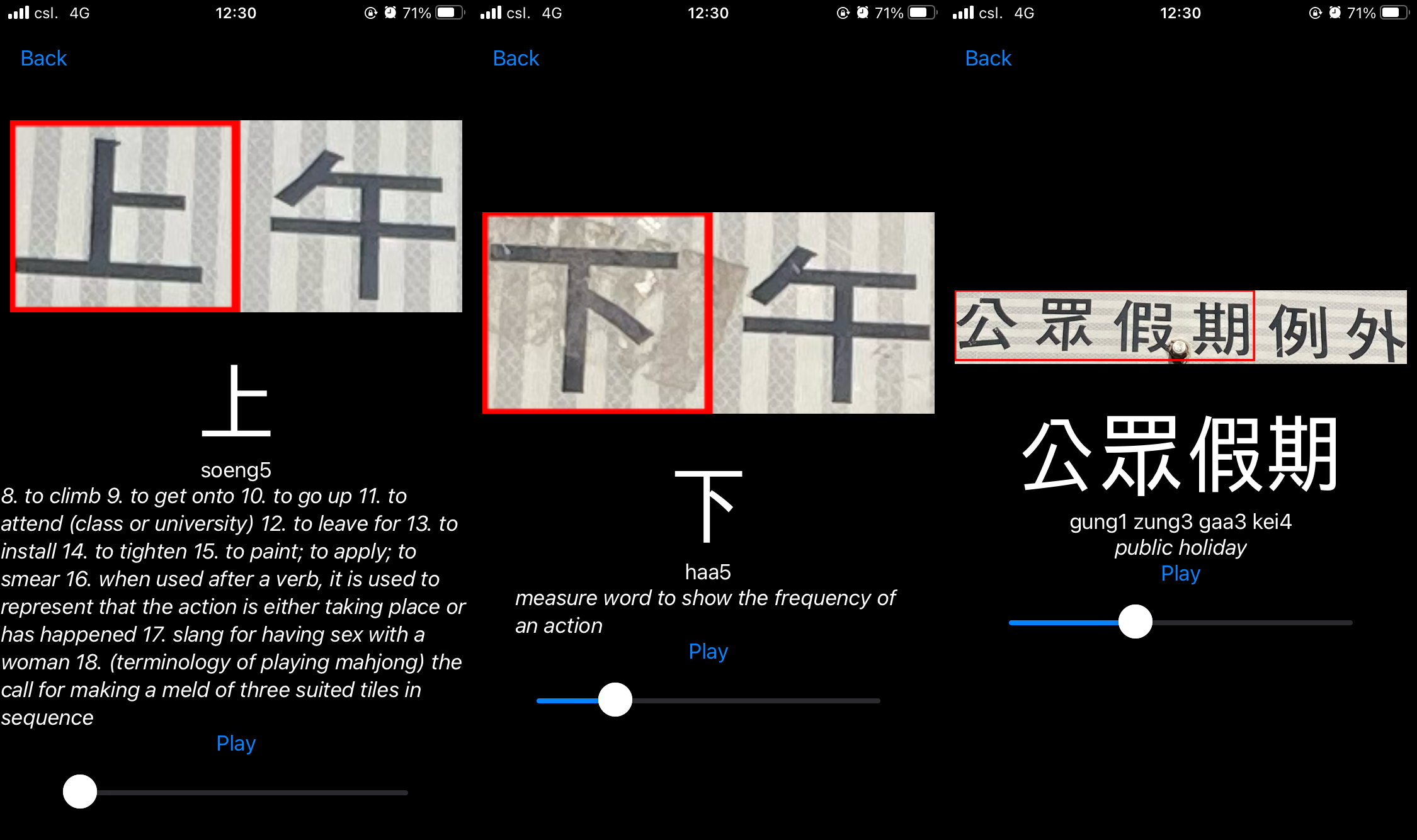
The app is zooming in way too close, this causes the user to lose the context of the text. I’ll try out cropping to the borders of all the text, or just showing the full image.
Plain Design
I’m a fan of plain designs, but CantoRead is a bit too plain. Once I’ve got the reinforced learning feature working well I’ll hire a UI designer to make create some mockups.
![]()
I really like CantoRead’s icon, so I might go for a neon purple theme for the app.